the queen
عضو محترف


الجنس :  البرج الغربي : البرج الغربي :  الأبراج الصينية : الأبراج الصينية : 
عدد المساهمات : 116
نقاط : 49428
السٌّمعَة : 0
تاريخ الميلاد : 17/06/1992
تاريخ التسجيل : 29/12/2010
العمر : 31
 |  موضوع: الاصدار الاحدث وبتاريخ اليوم برنامج فك وضغط الملفات وينرارWinRAR 4.10 – Final موضوع: الاصدار الاحدث وبتاريخ اليوم برنامج فك وضغط الملفات وينرارWinRAR 4.10 – Final  الجمعة يناير 20, 2012 12:43 pm الجمعة يناير 20, 2012 12:43 pm | |
|  اخوانى جديدنا وساعة صدور برنامج فك وضغط الملفات بلامنازع الاصدار اليوم يحمل الرقم4.10فاينال ارجو ان تستفيدوا منه الروابط مجانيه من موقع الشركه ولانظمة الماك والويندوز واللينكس ارجو ان تستفيدوا منه اخوانى جديدنا وساعة صدور برنامج فك وضغط الملفات بلامنازع الاصدار اليوم يحمل الرقم4.10فاينال ارجو ان تستفيدوا منه الروابط مجانيه من موقع الشركه ولانظمة الماك والويندوز واللينكس ارجو ان تستفيدوا منه  WinRAR 4.10 – Final      نبذه عن البرنامج نبذه عن البرنامجكود: WinRAR is a powerful archive manager (Windows, Linux, Mac). WinRAR is a powerful compression tool with many integrated additional functions to help you organize your compressed archives. It can backup your data and reduce size of email attachments, decompress RAR, ZIP and other files downloaded from Internet and create new archives in RAR and ZIP file format. WinRAR puts you ahead of the crowd when it comes to compression. By consistently creating smaller archives, WinRAR is often faster than the competition. This will save you disc space, transmission costs AND valuable working time as well. WinRAR is ideal for multimedia files. WinRAR automatically recognizes and selects the best compression method. The special compression algorithm compresses multimedia files, executables and object libraries particularly well. RAR files can usually compress content by 8 percent to 15 percent more than ZIP files can. Features of WinRAR: - Using WinRAR puts you ahead of the crowd when it comes to compression by consistently making smaller archives than the competition, saving disk space and transmission costs. - WinRAR provides complete support for RAR and ZIP archives and is able to unpack CAB, ARJ, LZH, TAR, GZ, ACE, UUE, BZ2, JAR, ISO, 7Z, Z archives. - WinRAR offers a graphic interactive interface utilizing mouse and menus as well as the command line interface. - WinRAR is easier to use than many other archivers with the inclusion of a special “Wizard” mode which allows instant access to the basic archiving functions through a simple question and answer procedure. This avoids confusion in the early stages of use. - WinRAR offers you the benefit of industry strength archive encryption using AES (Advanced Encryption Standard) with a key of 128 bits. - WinRAR supports files and archives up to 8,589 billion gigabytes in size. The number of archived files is, for all practical purposes, unlimited. - WinRAR offers the ability to create selfextracting and multivolume archives. Recovery record and recovery volumes allow to reconstruct even physically damaged archives. - WinRAR features are constantly being developed to keep WinRAR ahead of the pack. Changes in Version 4.10: 1. WinRAR can create ZIP archives of practically any size. 2 GB archive size and 65535 file number ZIP limitations of previous WinRAR versions are not valid anymore. 2. WinRAR can create multivolume ZIP archives, which are also known as split ZIP files. ZIP volumes have names like ‘volname.zip’, ‘volname.z01′, ‘volname.z02′. Use a volume with “.zip” file extension in all archive processing operations like starting extraction or opening an archive. Unlike RAR volumes, ZIP volumes cannot be self-extracting. WinRAR needs to have access to all ZIP volumes of multivolume file set at the same time, when creating or unpacking them. So it is impossible to create or unpack ZIP volumes on removable disks, one volume per disk. You need to create them all in the same folder. 3. Added the high precision file time support in ZIP archives. WinRAR can store and extract modification, creation and last access file time in ZIP archives with 100 nanosecond precision. You need to set “High precision modification time” option in “Time” part of archiving dialog to store all 3 times in archive. Set appropriate “File time” options in “Advanced” part of extraction dialog to choose times to extract. 4. Added support for Unicode names stored in ZIP extra field data. Different ZIP tools store Unicode names either in file header or in ZIP extra field and now WinRAR can correctly process both types of Unicode names. 5. “Synchronize archive contents” option and -as command line switch are supported in ZIP format. 6. Modifications of switch -ag behavior: a) -ag can be used with all RAR and WinRAR commands, not just with archiving only; b) ‘N’ format character behavior differs in archiving and non-archiving operations. When archiving, it is incremented until the first unused name is found. In non-archiving operations like extracting it selects the existing archive preceding the first unused name; c) ‘I’ format character allows to specify minutes regardless of presence and position of ‘H’ (hours) in format string. It can be used instead of ‘M’ (minutes), when you wish to place minutes before hours or do not need hours at all. 7. By default, WinRAR proposes to update an archive if viewer modified an opened file or created any new files. New “Ignore modifications for” option in “Settings/Viewer” dialog allows to disable such behavior. You can enter one or several file masks separated by spaces here and WinRAR will not prompt to update an archive if file created or modified by viewer matches one of these masks. 8. Changes in volume size input field. Now you can select size units in the drop down list to the right of volume size. Previous way to define size modifiers, by entering ‘k’, ‘m’, etc. character after the numeric size value, is also supported. 9. Changes in “Predefined sizes” in “Define volume sizes” dialog. Floppies and ZIP disks are replaced by 5 MB and 100 MB volumes, added new entries for maximum FAT32 file size and for Blu-ray disks. 10. New “Wipe files if password is set” option in “Options” page of archiving dialog. If you prefer to always delete encrypted files securely, you can enable “Wipe files if password is set” in the default compression profile. 11. New “Wipe temporary files/Encrypted only” option in “Settings/Security”. It allows to use a slower and more secure delete for temporary files extracted from archives identified by WinRAR as encrypted. Quick delete is used for all other temporary files. 12. Changes in “Convert archives” command: a) now it is possible to convert encrypted archives. Previously “Convert archives” command skipped them. Though, if you still prefer to skip them, you can do it by enabling “Skip encrypted archives” option in “Convert archives” dialog. It might be useful if you wish to run the conversion command in unattended mode, avoiding password prompts; b) special “rar2″ archive type, which was specific for RAR 1.x and 2.x archives, is removed. Now “rar” archive type controls conversion of all versions of RAR archives. Since the convert command does not need to detect RAR archive version anymore, the initial search for archives is performed faster, resulting in shorter delay before displaying “Convert archives” dialog. 13. New -log[fmt][=name] switch allows to write archive and file names to log file in archiving command for RAR and ZIP formats and also in extracting, deleting and listing commands for RAR format. This switch is especially useful, when you need to further process an archive created with -ag or -v switches, because -log provides the archive name generated by WinRAR. 14. New -@[+] switch allows to process all parameters starting from ‘@’ character either as file names (-@) or as file lists (-@+). 15. “Setup program” SFX options are moved from “General” to “Setup” page of “Advanced SFX options” dialog. Both “Run after extraction” and “Run before extraction” are now multiline, so it is possible to specify several setup programs for same SFX archive. 16. “SetupCode” SFX ****** command instructs SFX archive to wait for termination of setup program and return the exit code of setup program increased by 1000 as the exit code of SFX executable. GUI equivalent of this command is “Wait and return exit code” option on “Setup” page of “Advanced SFX options” dialog. 17. SFX does not support “S” (create in the top level of Start Menu) “Shortcut” command mode anymore. Recent Windows versions do not allow programs to add items to the top of Start Menu. 18. Volume size in archiving and wizard dialogs can be specified as a decimal fraction. Decimal mark is defined by Windows regional settings. -v command line switch also allows decimal fractions. In command line mode the dot (.) is always used as the decimal mark. For example, -v1.5g switch means 1.5 gigabytes.
Homepage – [ندعوك للتسجيل في المنتدى أو التعريف بنفسك لمعاينة هذا الرابط]Size: 1.43 MB Download WinRAR 4.10 32-bit [ندعوك للتسجيل في المنتدى أو التعريف بنفسك لمعاينة هذا الرابط]--------------- Download WinRAR 4.10 64-bit [ندعوك للتسجيل في المنتدى أو التعريف بنفسك لمعاينة هذا الرابط]---------------- Download Localized WinRAR version [ندعوك للتسجيل في المنتدى أو التعريف بنفسك لمعاينة هذا الرابط]---------------- لينكس 32بت [ندعوك للتسجيل في المنتدى أو التعريف بنفسك لمعاينة هذا الرابط]---------------- لينكس64بت [ندعوك للتسجيل في المنتدى أو التعريف بنفسك لمعاينة هذا الرابط]============ مجانى RAR 4.10 for FreeBSD [ندعوك للتسجيل في المنتدى أو التعريف بنفسك لمعاينة هذا الرابط]--------------- للماك RAR 4.10 for Mac OS X [ندعوك للتسجيل في المنتدى أو التعريف بنفسك لمعاينة هذا الرابط]---------------- الثيمات من هنا WinRAR interface themes [ندعوك للتسجيل في المنتدى أو التعريف بنفسك لمعاينة هذا الرابط]الكيجن على 14رابط[ندعوك للتسجيل في المنتدى أو التعريف بنفسك لمعاينة هذا الرابط]
لتركيب الثيمات ادخل الى قسم التحميل واختار الثيم الذى تريد وبعد التحميل والضغط على الملف ستاتيك ايقونه هل تريد تسطيب الثيم اضغط ok  افتح برنامج الوينرار على سطح المكتب وادخل الى خيار Options ستنسدل لك عدة خيارات اختار خيار الثيمtheme اضغط عليه ستجد الملف الذى حمله موجود داخل المربع اشر يزر الفأره عليه ومن اليمين اضغط على select ستجد الثيم تغير افتح برنامج الوينرار على سطح المكتب وادخل الى خيار Options ستنسدل لك عدة خيارات اختار خيار الثيمtheme اضغط عليه ستجد الملف الذى حمله موجود داخل المربع اشر يزر الفأره عليه ومن اليمين اضغط على select ستجد الثيم تغير | |
|




